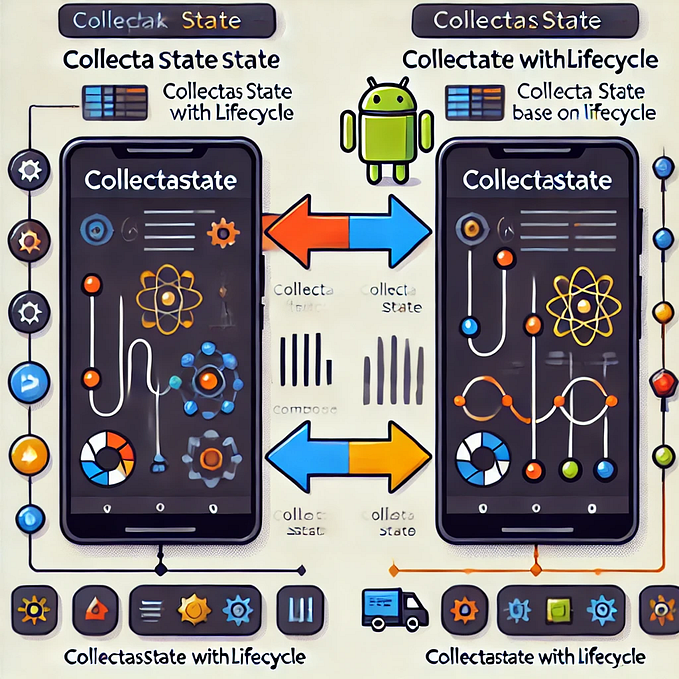Member-only story
Mastering MVVM Architecture in Android with Kotlin
In modern Android development, the Model-View-ViewModel (MVVM) pattern has become a go-to architectural choice for developers. This pattern helps in structuring code more efficiently, promoting separation of concerns, making the app more scalable, and facilitating easier testing. In this post, we’ll explore the MVVM architecture in Android using Kotlin and demonstrate how to implement it in your projects.

What is MVVM? 🤔
MVVM stands for:
- Model: Responsible for handling data and business logic. This includes accessing data from the database or a remote server.
- View: Displays the data and interacts with the user. This is where the UI components reside.
- ViewModel: Acts as a bridge between the Model and View. It fetches data from the Model and provides it to the View, managing the communication between them.
By adopting MVVM, you can keep your code organized, making each component’s role clear and maintaining a clean codebase that is easier to maintain and test.
Benefits of Using MVVM in Android 🤖
- Separation of Concerns: Each component has a specific responsibility, making the codebase cleaner and more manageable.